USB Powered Magic Trackpad
Apple's magic trackpad is virtually required to use OSX these days, but it only comes in a battery powered model. Batteries suck. So, when my batteries ran out, I converted it to be powered from USB.

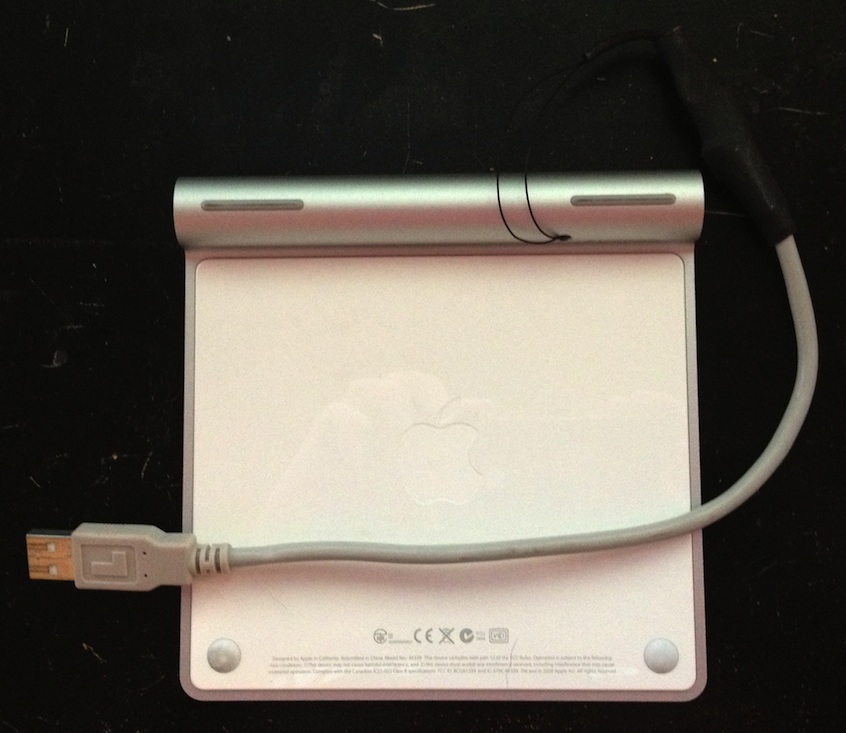
The magic trackpad uses two AA batteries, each typically rated at 1.5V, so it takes 3V. USB is 5V. I used a LM3940 linear regulator to convert the 5V USB to 3.3V for the trackpad.
To construct the device:
I cut off the end of a USB cable. I left about 10" of cable.
Slide a piece of heat shrink tubing down the end of the USB cable. Make sure it is large enough to fit both the USB cable and the LM3940 in it, this will cover the whole deal.
I soldered the 5V (red) wire of the USB cable to the Input of the LM3940, and ground (blck) wire to the LM3940's ground.
Drill a small hole in the back of the magic trackpad. The closer the hole is to the battery end cap, the easier it will be to snake wires through.
I used a chopstick as a spacer to push the positive wire to the terminal at the end of the trackpad's battery compartment. The battery compartment has a spring in the end, so there is some give to it. Cut the chopstick to the appropriate length.
Attach a wire to the end of the chopstick, and string the other end through the hole in the trackpad.
Solder the chopstick's wire to the Output of the LM3940.
Solder another wire to the inside of the trackpad's end cap. String the other end of the wire through the hole in the trackpad.
Solder the endcap's wire to the LM3940's ground pin.
Put the chopstick in with the wire towards the back of the battery compartment, making sure the wire touches the terminal. Install end cap.
Put the heatshrink tubing over the LM3940 and heat it up. I used a hair dryer, but a heat gun would be good.